
|
Home | Site Map | Contact Us |
     
|
How to Remove Hidden Data & Metadata from Video FilesVideo files can contain a wealth of hidden data & metadata. Some is usually automatically inserted by the capturing device, and some can be inserted by the user. While hidden data & metadata are useful for finding files, they pose privacy and confidentiality risks when the files are shared. The hidden data often contains private and sensitive information, that if unintentionally exposed can cause the file creator and his organization embarrassment with possible financial and legal implications. Since different video file formats are built internally in a different manner, and are usually extensible, there is no universal tool for removing all possible hidden data & metadata from video files of any type. A software must be designed specifically for removing particular hidden data types from particular video file types. "Remove Properties and Personal Information" partially supports Video FilesWindows® 11 has a very limited built-in metadata remover - the "Remove Properties and Personal Information" feature. This feature supports eleven notable file formats, three of these are video formats: MP4, MOV, and WMV. It can remove 25 native metadata properties from MP4 and MOV files and from WMV files, it can remove 28 properties. However, it cannot remove XMP metadata or C2PA metadata from any of these file types. Removing hidden data & metadata from multiple video files at onceBatchPurifier™ can permanently remove hidden data & metadata from multiple files at once. It supports multiple types of document, image, and media file formats, including three video formats: MP4, F4V, and AVI. From MP4 and F4V files, it can remove native metadata properties XMP metadata, and C2PA metadata. From AVI files, it can selectively remove INFO properties, XMP metadata, and other hidden data. BatchPurifier removes hidden data & metadata from files as a quality lossless operation, while keeping other data intact and without degrading their quality BatchPurifier is an offline privacy-oriented desktop application for Windows®, that has an easy-to-use graphical user interface, (GUI) and has a broad-spectrum of supported hidden data types. 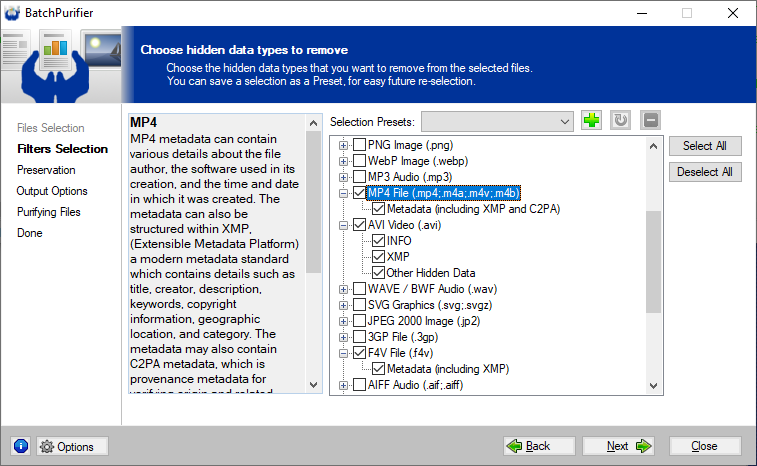
|
| ©2026 Digital Confidence Ltd. All rights reserved. Privacy Statement | Site Map | Contact Us |